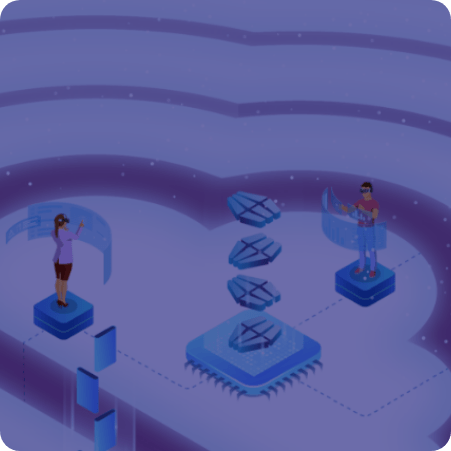vCloud: Your Fast Track to a reliable local cloud
Fast-track your IT infrastructure with Leaseweb’s VMware vCloud, where advanced capabilities meet intuitive simplicity. Deploy and scale your environment with ease while maintaining complete control over your resources.
The integrated Veeam backup and Zerto disaster recovery help you keep your data safe and applications available, while Private Network enables you to build an IT infrastructure that goes beyond ‘just’ VMware.

Why Businesses Choose Leaseweb

"Leaseweb’s infrastructure allows us the freedom to innovate, providing the flexibility and partnership we need to serve our government clients reliably."
Jascha Gregorowitsch, CTO
Read more
"We wanted a party with a good continuous hosting infrastructure and high uptime. Dell recommended Leaseweb, and they were the only provider on the market that offered what we were looking for."

Bas van der Veldt, CEO
Enterprise Power, Everyday Simplicity: vCloud
VMware vCloud is the perfect solution for businesses seeking high-end features without complexity, the Cloud Director UI delivers the performance you need with the simplicity you want. Scale confidently, deploy instantly, and manage effortlessly through a streamlined interface that puts enterprise-grade capabilities at your fingertips.


Deploy environments instantly with pre-configured vApp templates
- Enhance security by isolating workloads on private internal networks
- Connect to public networks via Edge Gateway with routing, firewall, DHCP, NAT and VPN services
- Access ready-made VM templates and create your own custom catalog
- Easily obtain Microsoft licenses through Leaseweb


Why Choose Leaseweb's VMware vCloud Solution?
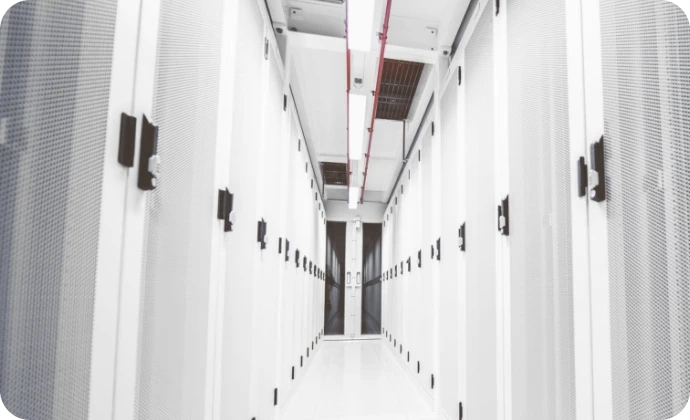
Local Infrastructure
vCloud is available at a location near you
- Amsterdam
- Frankfurt
- Washington
- London
Managed Infrastructure
Enterprise Functionality Without the Overhead
Full VMware licensing included.
Expert hardware management and maintenance.
Automatic VMware updates and patches.
Compliance-ready Leaseweb Trust model for regulated industries.


Operational Freedom
Focus on Your Business, Not Your Infrastructure
Offload infrastructure maintenance to our experts.
Managed service covers licensing, updates, and security.
Free your engineers to drive business growth.
Predictable Costs
Best Price-Performance
Transparent pricing with no unexpected costs.
Scalable infrastructure that grows with your needs.
Get the performance your applications need.

Elevate Your Network Security with VMware NSX-T
Transform network security with VMware NSX-T’s zero-trust architecture and intelligent micro-segmentation for hybrid cloud protection.





Protected by Design & Enterprise-Grade VMware Infrastructure

NSX-T’s Zero-Trust Security: Cloud Director simplifies the use of NSX-T functionalities like Distributed Firewall policies, while integration with Leaseweb's dedicated internal network ensures data protection both at rest and during transit between metro data centers.
Enterprise-Grade VMware: Intel-powered N+1 infrastructure guarantees high availability, fast recovery, and premium performance.
Robust Network: 10+ Tbps bandwidth, dual-vendor routers, and full redundancy, engineered for business-critical demands.

Zerto Disaster Recovery and Veeam backup

Secure your critical data and applications with our integrated protection solutions:
Zerto Disaster Recovery: Achieve near-zero downtime with continuous data protection and fast recovery times.
Veeam Backup: Ensure comprehensive data protection with industry leading backup and rapid recovery capabilities.
From off-site backup to instant infrastructure recovery, our solutions provide the resilience your business demands while eliminating complexity.


Practical Hybrid Cloud: Better
Performance, Lower Costs
Enhance your infrastructure with Leaseweb's
Hybrid Cloud approach, which blends private and
public cloud elements to place your workloads
where they make the most sense. Connect
smoothly with major cloud providers like Azure,
Google Cloud, and AWS, while keeping full visibility
and stability through our straightforward Cloud Connect offering.
Benefits of our Hybrid Cloud:
Optimized cost and performance through
smart workload placementHigh-performance private network connectivity
Seamless integration with all major cloud
providersFull control and enterprise-grade redundancy
Want to learn more about how our Hybrid Cloud
can drive your business forward? Contact us today.

vCloud
Multi-tenant
- Easy to use vCloud Director User Interface
- Comes with firewall, DHCP, NAT, routing and VPNs
- Enterprise Grade fully redundant Network
- Optional Load Balancer

What makes us different?

Your VMware Infrastructure in Safe Hands
We guarantee smooth IT operations with 24/7 support, strong SLAs, and dependable disaster recovery. Ensuring your business stays secure, performant, and always online.
A Global Foundation for Your Business Success
Deliver exceptional service with our global network of 25 data centers across four continents, bringing high-performance virtualization closer to your customers while simplifying compliance with data sovereignty requirements.
Transparent Pricing: No Hidden Costs, No Surprises
Predictable monthly billing, with no hidden fees, so you're always in control of your cloud costs, no surprises.
The cloud with a Personal Touch
Get expert guidance every step of the way. Our experience team ensures your VMware infrastructure is perfectly tailored to your business needs.

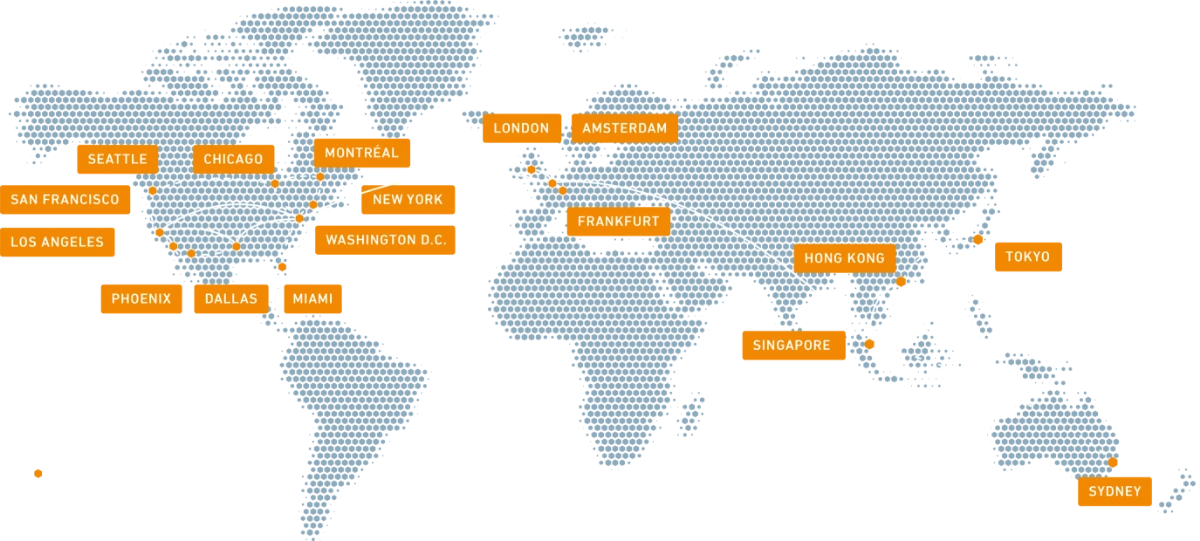

Network Excellence You Can Trust
With 10+ Tbps bandwidth and 99.999% uptime, our enterprise-grade network ensures reliable connectivity and the performance your business demands..


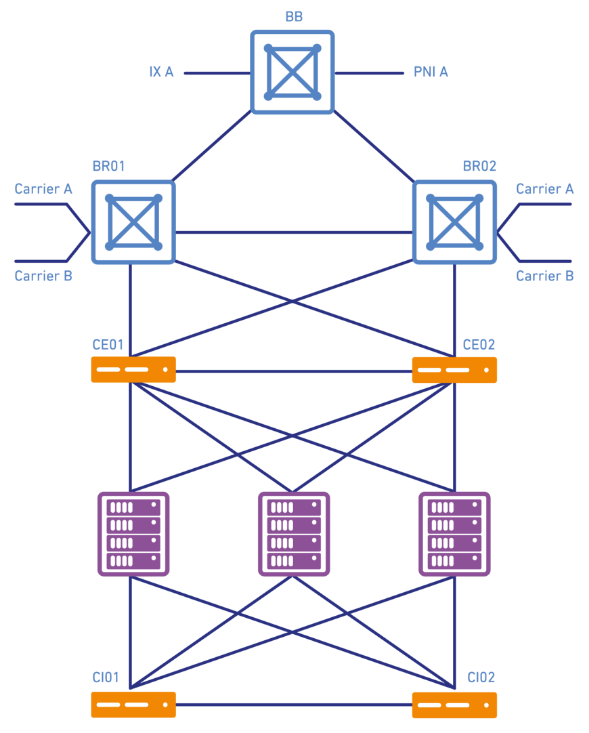
Connectivity to Tier 1 internet backbones
Each border router (BR) is connected to multiple Tier 1 internet backbones, such as Telia, Tata, Cogent, GTT, Zayo, and NTT. This contributes to our core network availability of 99.999%, and 10+ Tbps of bandwidth capacity.
Leaseweb Global Network (Peering)
With the Leaseweb Global Network we establish direct connectivity from major data centers directly to more than 10 global major internet hubs (Internet Exchanges and Private Peering Interconnects) around the world.
Redundancy
Adding to the 99.999% core network uptime are our internal and public networks with a fully redundant architecture. There is no single point of failure, and above that, we use a dual-vendor policy on our border routers (BR's).
Leaseweb Private Network
Private Network is what connects Leaseweb services via a separate internal network. This enables data exchange between services at a low cost, high speeds up to 25 Gbps with low latency while avoiding exposure to cybercrime risk on the internet.
Trust & Compliance by Design
Our EY-developed compliance framework sets industry standards and is verified by three audit firms. You can present our certifications to your auditors to quickly and easily verify that the services provided by Leaseweb meet your compliance requirements.





vCloud
| Feature | VMware vCloud |
| Infrastructure tenancy | Multi-tenant |
| Hypervisor technology | VMWare ESXi |
| Managing interface | Cloud Director |
| Hardware | Leading-brand infrastructure: HP, Dell, NetApp, Arista, Juniper |
| Computing resource pools | Shared |
| Storage options | SATA, SSD |
| vCore: memory ratio | Up to 1:16 |
| API | VMware Cloud Director API’s |
| Snapshot management | Free of Charge |
| Role based Access Control | Available |
| Private network | Free of Charge |
| Hybrid network | Free of charge within a data center |
| Monitoring | Included in vCloud Director portal. |
| Load Balancing | Optional via VMware AVI Loadbalancer |
| Network billing models | Traffic based, 95th bandwith bursting |
| VPN built-in | VPN (via NSX Edge-Gateway) |
| ISO and template management | Leaseweb shared catalog / Private catalog |
| DDoS protection | Free of charge |
| Microsoft licensing (SPLA) | Available |
| Backup as a Service | Veeam |
| Disaster Recovery as a Service | Zerto |
| Data centers | Amsterdam, Frankfurt, London, Washington |
| Certifications | VMware by Broadcom Premier Partner; ISO 27001, PCI DSS, SOC1, HIPAA, and NEN 7510 |
Resources
Frequently Asked Questions

Get started today!
Or click here to see our full list of contact options.