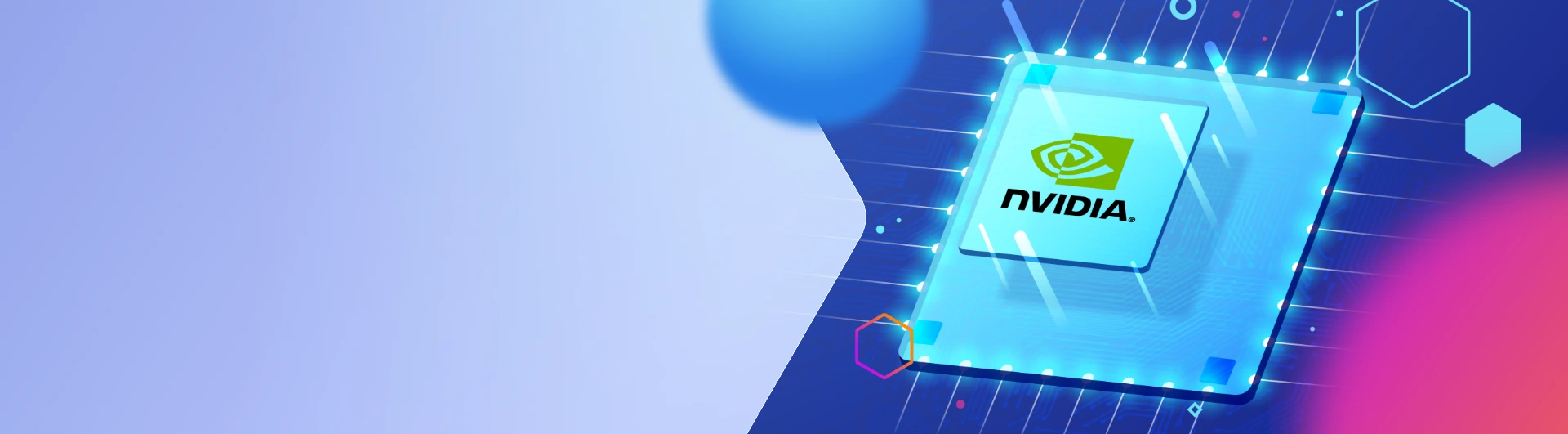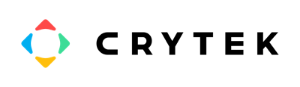How to Launch a GPU Instance on Leaseweb Public Cloud

Sign Up
Click on Sign Up to add Public Cloud to your cart.

Checkout
Proceed to checkout and complete the order with the €1 setup fee.

Create Your Account
Fill in your personal or company details to create your Leaseweb account.

Verification
We’ll start the customer verification process and email you once approved.

Log In to the Customer Portal
Once verified, log in using your details at leaseweb.com.

Go to Public Cloud
From the left navigation menu, select Public Cloud → Instances.

Launch a GPU Instance
Click Launch Instance, choose a GPU Optimized flavor, and configure your instance.

Deploy
Click Launch & your GPU instance will be ready within minutes!
Designed for Teams Like Yours




Benefits of Leaseweb








Why Businesses Choose Leaseweb
Start Running your AI Workloads on our Enterprise-Grade GPU Cloud
Spin up 1–4 NVIDIA L4 GPUs on-demand with predictable performance, full EU data sovereignty, and up to 50% lower costs than hyperscalers.
Frequently Asked Questions
To get started, you must first create an account with Leaseweb which means going through our customer verification process by paying a one-time payment fee of €1.00.
Once you have your account ready, you will have instant access to our Customer Portal, and from there you can start launching instances.